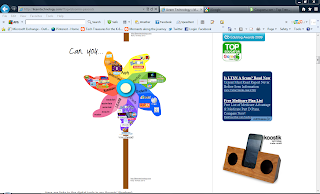It may be just me, but this year has gotten off to a crazy start. I am so hoping things slow down soon, but it doesn't look that way. I am adding updates to my LiveBinder this week and I am also working on a couple of new presentations. As soon as I have those updated, I will share with you all on here.
I am also reading a couple of books(in preparation for one of those presentations). I will be doing book reviews on here as soon as I finish. The three I'm reading right now are these:
So thank you for being patient! I promise more new posts between now and the end of the year. I'm just trying to play catch up. (If you are a special education I know you understand). Enjoy your week! Realize and know you make a difference each and every day. You may not always can see it. Students know the difference in someone who sees them as a number and someone who sees them as them. You matter to them and You change the world one life at a time!
Until next time,
Melissa
Live Binder link
Have trouble finding a site to use for particular subject or theme? I love finding new resources and sharing them with other teachers. I'm going to share various sites that I have grown to rely on and love, along with some tips here and there! I'll also be sharing some quotes from my favorite reads as well. Technology becomes a treasure when teachers let students use it to create! It's a tool not the content.
Sunday, October 20, 2013
Monday, October 7, 2013
Communication Webinar
Last week I did a webinar for Simple K-12 with links for various communication sites and apps for exceptional learners.
Here is a link to a Symbaloo:
Communication Symbaloo
Here is a link to a Symbaloo:
Communication Symbaloo
Tuesday, September 17, 2013
App List
Techie things are great stress busters(at least for me they are:-)). I have updated my Live Binder site with my I-pad app list and also with my Tech Treasures newsletter that I am doing for my teachers. I will post the new ones there each time, so feel free to follow along! On the app list, I did not mark which ones were free or paid. Several that I may have gotten free at one time are now paid for, so it was hard to sort them out. If you have a question about any of the apps, please let me know. My email is melissamann00@gmail.com or you can comment here or find me on social media. (Twitter handle is @mnmann). I hope you all have had a wonderful start to the year thus far! My PLN is keeping me positive that's for sure. I am so thankful for social media and Simple K-12. I did a webinar yesterday on accessibility tools for visual and auditory students. I will post on some of those resources later this week.
Live Binder site
Live Binder site
Monday, September 9, 2013
Live Binders site
I am in the process of moving all of my handouts etc. to a live binder site. If you have attended a workshop that I have done, this will be the place to find EVERYTHING! Be patient, not everything is there yet, but it will be over the next month. Thanks again for all of the support!
Find me on Twitter to keep up with the blog and other updates : @mnmann
LiveBinder link: http://www.livebinders.com/play/play?id=969840
Have a great week!
~Melissa
Find me on Twitter to keep up with the blog and other updates : @mnmann
LiveBinder link: http://www.livebinders.com/play/play?id=969840
Have a great week!
~Melissa
Sunday, September 8, 2013
Computer Lab Symbaloo Link
Feel free to add the webmix....
I included links that our school uses, but most are applicable to any school.
Gray: Assessment sites/Multiple subjects(Abc ya has activities for all grade levels K-5)
Red: Younger grades ELA sites
Yellow: ELA Common Core sites(interactive)
Green: Typing sites
Pink: Presentation sites to use with Speaking and Listening standards
Blue: Math Common Core sites(interactive)
Turquoise: Science sites
Brown: Social Studies sties
Share with your teachers! Let me know if you have any questions or if a link does not work.
~Melissa
Computer Lab Symbaloo
I included links that our school uses, but most are applicable to any school.
Gray: Assessment sites/Multiple subjects(Abc ya has activities for all grade levels K-5)
Red: Younger grades ELA sites
Yellow: ELA Common Core sites(interactive)
Green: Typing sites
Pink: Presentation sites to use with Speaking and Listening standards
Blue: Math Common Core sites(interactive)
Turquoise: Science sites
Brown: Social Studies sties
Share with your teachers! Let me know if you have any questions or if a link does not work.
~Melissa
Computer Lab Symbaloo
Monday, August 12, 2013
Book Review #2
This will be a short blog ;-) I know it's not exactly tech, but it is educational related.
This book has been recommended in more than one conference, so I knew I had to check it out. If you teach in a Title 1 school I highly recommend it. It is an easy read and contains valuable information to help you understand your students ad why they do what they do. It explains how families in the low, middle, and high class interact with each other. It also gives suggestions for things to do in the classroom and offers theories behind why they respond the way they do to teachers. It's all about approach with kids that come from a poverty world. These kids just need someone to understand and realize that some are caring a heavier load than they should.
Next post: I-pad list
Until next time,
~Melissa
Tuesday, August 6, 2013
Some back to school thoughts
I'm taking a little break from a true tech post on this one. Although what I'm going to talk about I learned through social media, so it is sort of tech related. I'll be back with some more tech blogs soon I promise. I've got a list that I am working, so little by little I will get those posted. Monday officially marks our first day back and then the kids come back the following Monday. So with that day drawing close, I've been doing some thinking.
I was blessed to grow up with some amazing teachers. Teachers who got to know their students, who took time with them, and who went the extra mile. I went into teaching because I wanted to be that teacher to the students I came in contact with. Things haven't always gone as planned, but I have learned a lot over the last year about what I had on the inside of me. I've also learned that people will not begin to value what you do, until you value who you are. If you don't place an importance on the job you are doing in the classroom, other people will not pay attention to it either. You very well may be that child's whole entire world. You make a difference one way or another, the choice is yours.
I heard about this book through Twitter. I'm so excited about taking advantage of this PLN opportunity. A couple of people that I follow were doing a book study on this book and their discussion/chat took place online one night. So through the hash tags I was able to follow. I was so intrigued by what they had to say I knew I had to read the book. The book is called "Do you know enough about me to teach me"?". It is short and a very easy read. It is written from a students' perspective and gives teachers an insight on to what students really think. A main theme in the book is on establishing relationships and teaching your students as you would want your own children taught. Knowing your students and laying that foundation will allow you to teach academics and so much more. So, do you know enough about your students to teach them?
I saw this idea on Facebook from a Children's Pastor. They had been given a jar of marbles that contained one for ever week they had until their child graduated high school. The object was to take one out each week as it passed. The point was to hopefully realize how precious time that was left and to make each week count. It's not always about quantity, but quality. So this is a focal point for my area next year. I'm going to put it up where I can see it and each week I will take one of the pom-pom's out. There are 36 in here total. I'm not counting down the weeks because I'm ready for summer again, no this is to remind me how much time I have left to make a difference and to make it count.
The age old quote applies to kids. They really do not care how much you know, until they know how much you care. Kids need to know you care about them, then they will listen to all you want to teach them. Go into this year remembering why you do what you do. You are a difference maker, you are a cheerleader, you are a hero, and for some kids you are what is right in their world. Don't let them down. You may not always see the difference you make, but you are making it one child at a time.
Until next time,
~Melissa
I was blessed to grow up with some amazing teachers. Teachers who got to know their students, who took time with them, and who went the extra mile. I went into teaching because I wanted to be that teacher to the students I came in contact with. Things haven't always gone as planned, but I have learned a lot over the last year about what I had on the inside of me. I've also learned that people will not begin to value what you do, until you value who you are. If you don't place an importance on the job you are doing in the classroom, other people will not pay attention to it either. You very well may be that child's whole entire world. You make a difference one way or another, the choice is yours.
I heard about this book through Twitter. I'm so excited about taking advantage of this PLN opportunity. A couple of people that I follow were doing a book study on this book and their discussion/chat took place online one night. So through the hash tags I was able to follow. I was so intrigued by what they had to say I knew I had to read the book. The book is called "Do you know enough about me to teach me"?". It is short and a very easy read. It is written from a students' perspective and gives teachers an insight on to what students really think. A main theme in the book is on establishing relationships and teaching your students as you would want your own children taught. Knowing your students and laying that foundation will allow you to teach academics and so much more. So, do you know enough about your students to teach them?
I saw this idea on Facebook from a Children's Pastor. They had been given a jar of marbles that contained one for ever week they had until their child graduated high school. The object was to take one out each week as it passed. The point was to hopefully realize how precious time that was left and to make each week count. It's not always about quantity, but quality. So this is a focal point for my area next year. I'm going to put it up where I can see it and each week I will take one of the pom-pom's out. There are 36 in here total. I'm not counting down the weeks because I'm ready for summer again, no this is to remind me how much time I have left to make a difference and to make it count.
The age old quote applies to kids. They really do not care how much you know, until they know how much you care. Kids need to know you care about them, then they will listen to all you want to teach them. Go into this year remembering why you do what you do. You are a difference maker, you are a cheerleader, you are a hero, and for some kids you are what is right in their world. Don't let them down. You may not always see the difference you make, but you are making it one child at a time.
Until next time,
~Melissa
Tuesday, July 23, 2013
Common Core symbaloo link
Taught a workshop this morning at our local tech conference. Below are the links to handouts and a webmix with all of the links. Enjoy, any questions let me know. If you share(and I do not mind if you do), just give credit! Thanks!
Symbaloo link
Handout link
Enjoy the last few weeks of summer! More posts to come soon ;-)
Symbaloo link
Handout link
Enjoy the last few weeks of summer! More posts to come soon ;-)
Thursday, July 4, 2013
LakeShore learning
LakeShore learning has more than just hands on manipulatives that teachers can order and use in their classrooms. They have an interactive online learning catalog now that is very reasonable for teachers to order. The interactive learning games can be used whole group with any interactive white board system. Teachers can find activities from English Language Art, Math, and Science/Social Studies.
LakeShore also has apps for Language, Reading, and Math. Apps range from Kindergarten to 5th grade and support whole and small group learning. They are similar to the interactive learning CD that has the same name.
Find LakeShore on Pinterest! They have several common core boards divided by grade levels.
More still to come
~Melissa
If you have a question or something you would like to see on here email me or leave a comment:
Thanks! melissamann00@gmail.com
LakeShore also has apps for Language, Reading, and Math. Apps range from Kindergarten to 5th grade and support whole and small group learning. They are similar to the interactive learning CD that has the same name.
Find LakeShore on Pinterest! They have several common core boards divided by grade levels.
More still to come
~Melissa
If you have a question or something you would like to see on here email me or leave a comment:
Thanks! melissamann00@gmail.com
Animoto
If you haven't used Animoto, you don't know what you are missing! It is the easiest way for students to create online podcasts and videos of their work. There is also an app that is available that students could use.
Animoto Link
If you are a teacher scroll down to the bottom and click on education. Teachers can fill out for a free education account that allows teachers to create longer slide shows. Any questions comment on here and I'll try to help you through it. It gives you a link once the slide show is finished and then you can share that link with others!
More still to come
~Melissa
The 1 I-pad classroom
The last couple of weeks have been crazy to say the least. Time to focus on some techy stuff for a couple of days, before I go out of town again ;-)
The 1 I-pad classroom is a webinar I have done for Simple K-12. So many teachers today are faced with budget restraints and most teachers are ecstatic just to have one. So what do you do with one though and 20+ students? Here are a couple of thoughts:
If you want more on the 1 I-pad classroom, check out the webinar or presentation on Simple K-12.
More still to come!
~Melissa
The 1 I-pad classroom is a webinar I have done for Simple K-12. So many teachers today are faced with budget restraints and most teachers are ecstatic just to have one. So what do you do with one though and 20+ students? Here are a couple of thoughts:
- Center rotation: Teach the students the app you want for them to do before you put it in a center. Using a VGA adapter you can show your I-pad through your projector and teach the app whole class. Depending on your system's network, you may be able to do this through a different method than the VGA adapter, but ask your system IT people first. Once you have taught the app, you can then place the one I-pad in a center rotation and share with the kids what you expect.
- Small Group or One on One Instruction: I am a special education teacher and the I-pad gives the flexibility to take the work anywhere that we may need to meet(be that in the hallway or in a classroom). Apps like Skitch and Doodle Buddy allow teachers to be mobile in location and still continue with learning. Both are free and Skitch requires a simple account set up through Evernote. Doodle Buddy requires that you use your camera roll. You can take a picture of something using home screen button and power button.
If you want more on the 1 I-pad classroom, check out the webinar or presentation on Simple K-12.
More still to come!
~Melissa
Monday, June 17, 2013
It's Summertime!!
We have finally made it to summertime! I'm almost three weeks in, but just now starting to get on that to do list I made myself. Last week was AETC(Alabama Educational Technology Conference) and I learned so much! I presented one session on I pad Apps for Sped teachers and had another one ready for Common Core Resources. The last session didn't take place due to time issues, but I am presenting it at our local conference next month. My goal is two posts a week this summer, so let's see how I do;-) I have a webinar tomorrow for Simple K-12 on the 1 I-pad classroom. Sign up now, space is limited for this free I-pad learning day! I have included some links on the left hand side of this page for where to find me it. Feel free to email or comment if you have any questions! More resources and ideas to come soon. Look for a post tomorrow after my webinar on the 1-Ipad classroom. Until then happy searching!
Symbaloo resource links and an updated app list will be the posts for next week. I will be posting some things on Teacher pay Teachers in July. My focus right now is making things to use with certain I pad apps.
Symbaloo resource links and an updated app list will be the posts for next week. I will be posting some things on Teacher pay Teachers in July. My focus right now is making things to use with certain I pad apps.
Monday, February 11, 2013
More to come....
Yay!! I have finally caught up with all of the sites I have previously found and been trying to post for awhile. Now to go through pinterest, webinar notes etc. to find more sites to share! Look for more posts in the next couple of weeks. Until then, check out my Pinterest page or simple K-12!! Good things are happening :-) I'm also in the process of working on some handout type materials(app list), site form etc. and will be putting everything on a Live Binder or a Google Doc which I will share when ready. If you have concept/skill that you are looking for a site or an app for, let me know and I will work on trying to find.
Have a great week!!
http://pinterest.com/mnmann/
http://community.simplek12.com/scripts/student/home.asp#cat0
Have a great week!!
http://pinterest.com/mnmann/
http://community.simplek12.com/scripts/student/home.asp#cat0
Special Ed Sites
List of various Autism blogs(all links have not been checked out, but this looked like a good resource)
One of my FAVORITE special ed resources! Best thing about this is that it runs off of a flash drive, so no need for a tech person to "install". Has resources to help students that may need visual or auditory support
Sample of some visual cards to help with students who may need help with this
My favorite site, follow on facebook and it is how I find out about apps for sale or "free" for a certain time.
Free download to help students deal with Autism.
Variety of sites
Now to catch up on the sites I've saved already, so I can move on to all of the new ones ;-)
Great website with some practical tips for using Evernote in the classroom. If you are not using the Evernote app now for yourself, START! It is such a time saver in so many ways.
I found this site last summer off of Pinterest...I wish I could say I have looked at all of the resources, but I haven't. I have glanced through it and it looks like a wonderful resource.
Allows you to create handwriting worksheet for single words, multi-word, and paragraphs.
Great blog!!
Great site for introducing the elements of a story
A great visual of Bloom's
Great site with math games!
Go Math Resources ;-)
The resources on this page are endless!
Interactive White Board resources and the directions to import into other software ;-)
Great website with lots of Reading Comprehension resources!
Saturday, January 26, 2013
It's been way too long...
I am so sorry it has been so long since I posted on here, but I have been so busy. I have a lot of different things in the work, so I will be updating a lot on the blog soon. I will also be posting an updated Ipad app list soon. I've been working on going through the apps and weeding out the ones that the kids really don't use(I needed the space ;-)). I've also been presenting for Simple K-12 and doing webinars for them. So stay tuned, I promise there is a lot more to come! Check out my Pinterest site in the mean time, LOTS of new resources there!!
Follow me on Pinterest: http://pinterest.com/mnmann/
Follow me on Pinterest: http://pinterest.com/mnmann/
Subscribe to:
Posts (Atom)







+Education+-+Internet+Explorer+provided+by+Dell_2012-06-08_13-36-29.png)